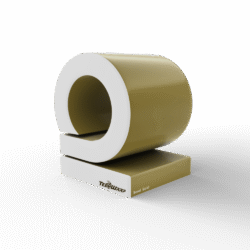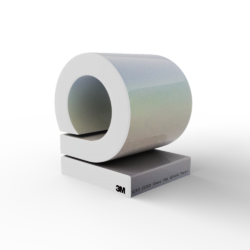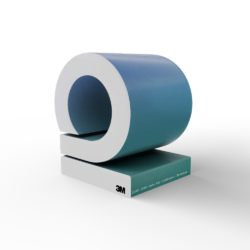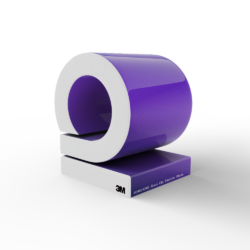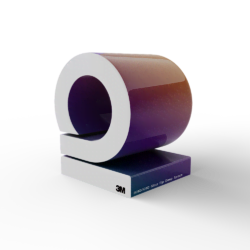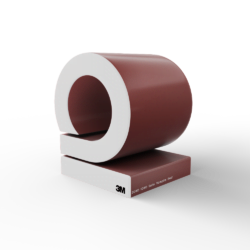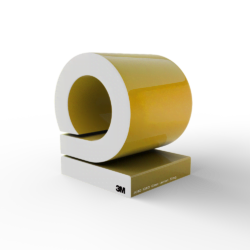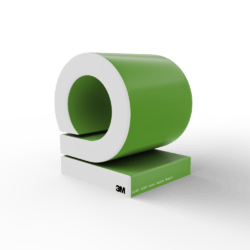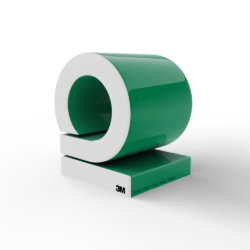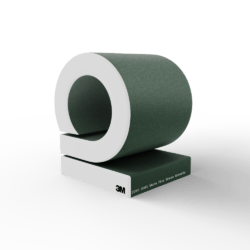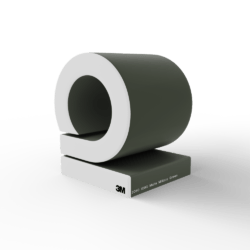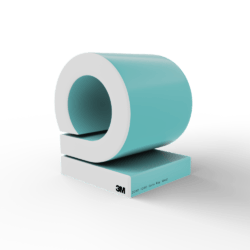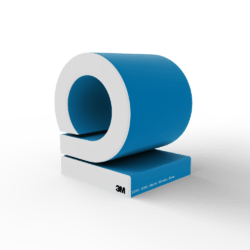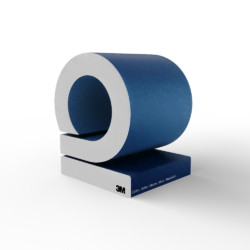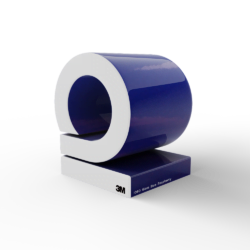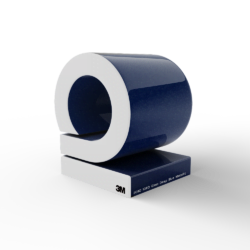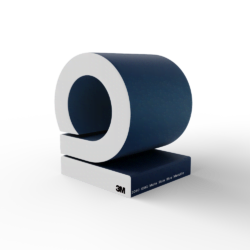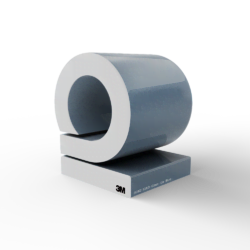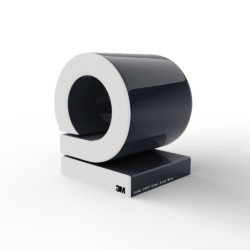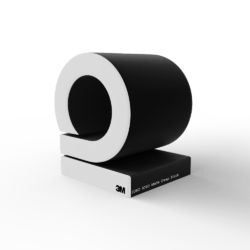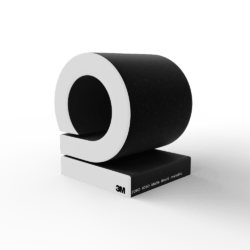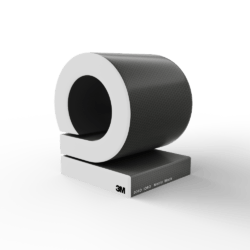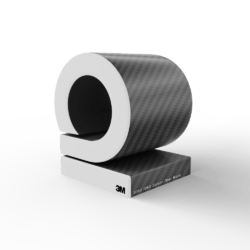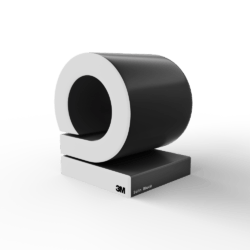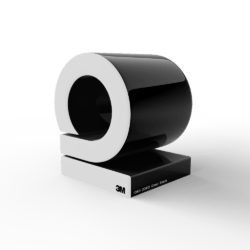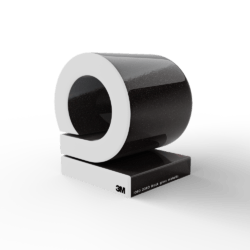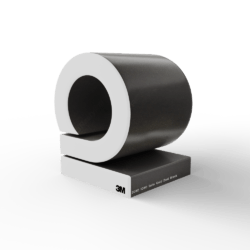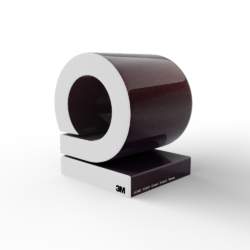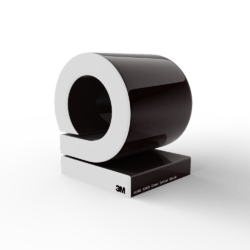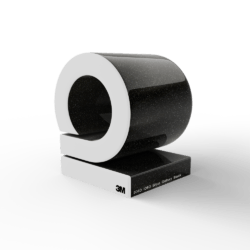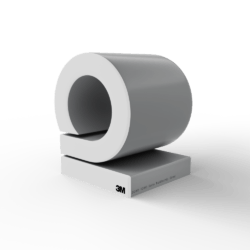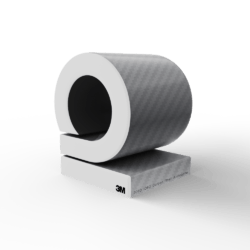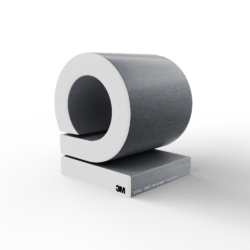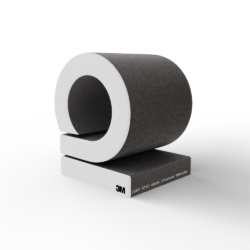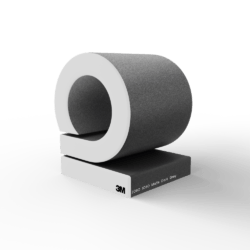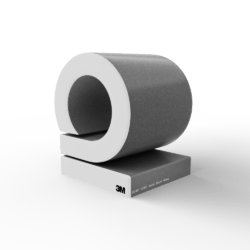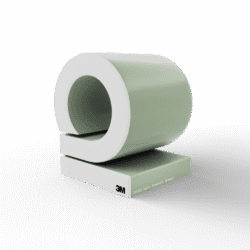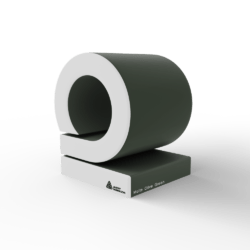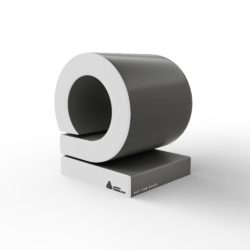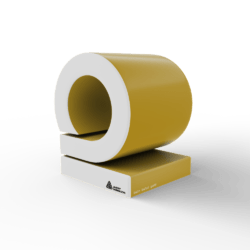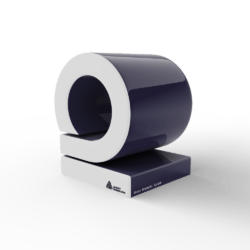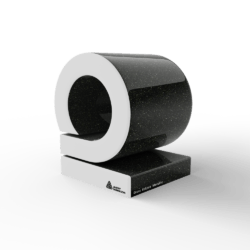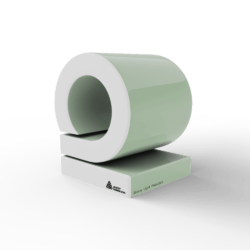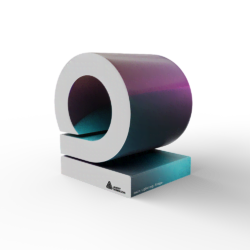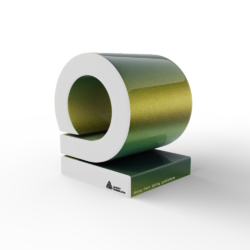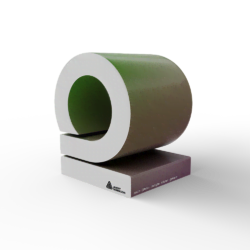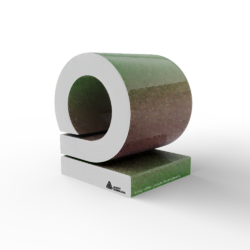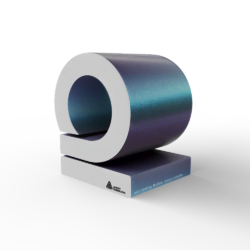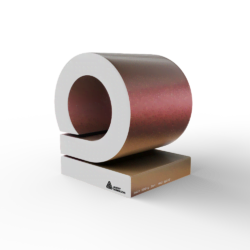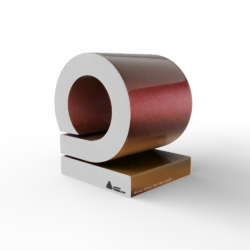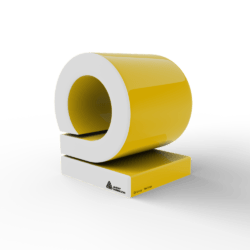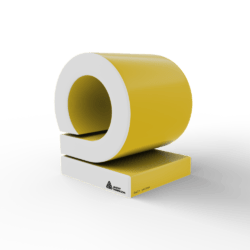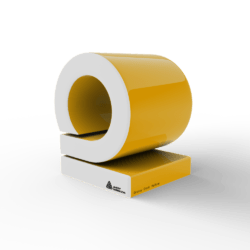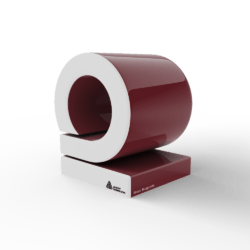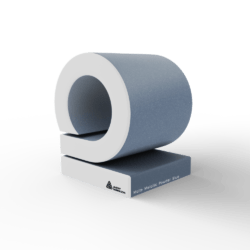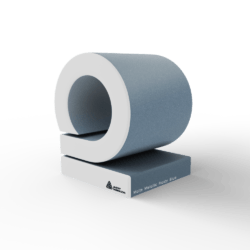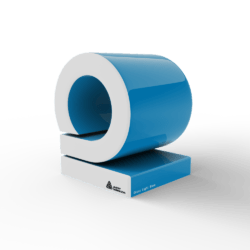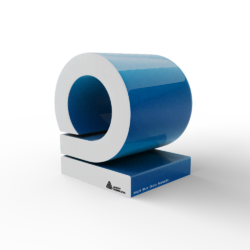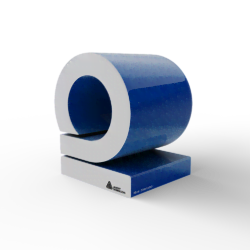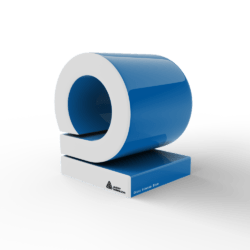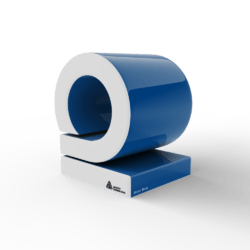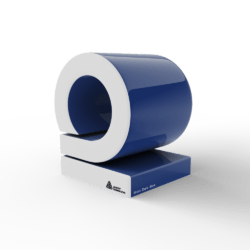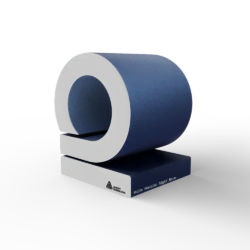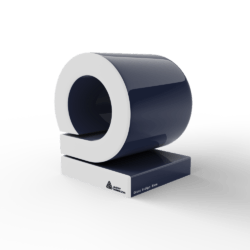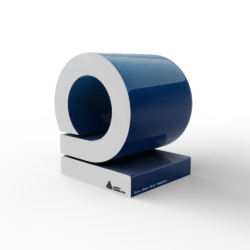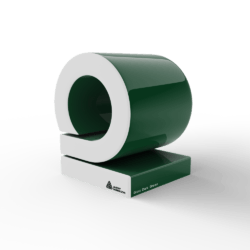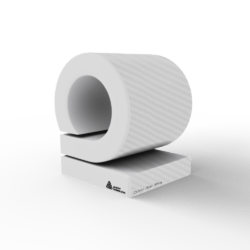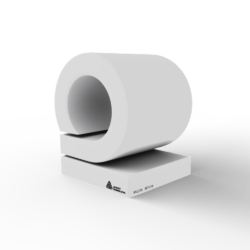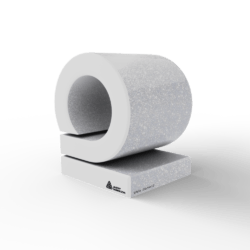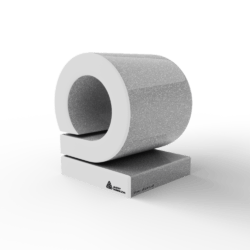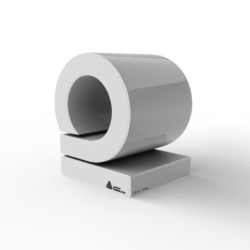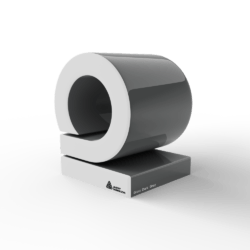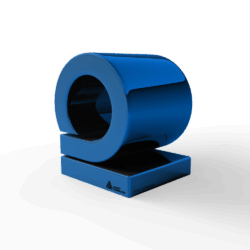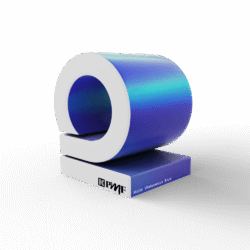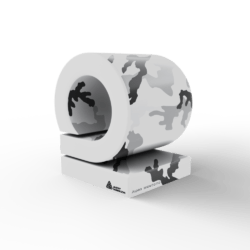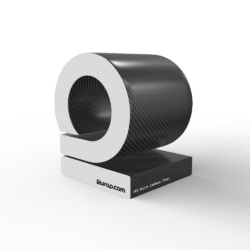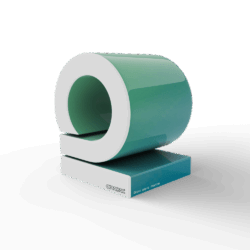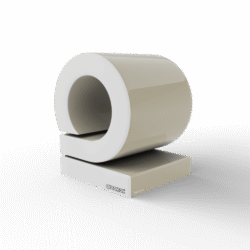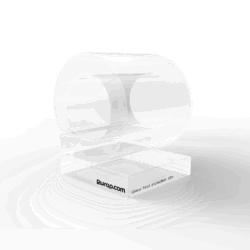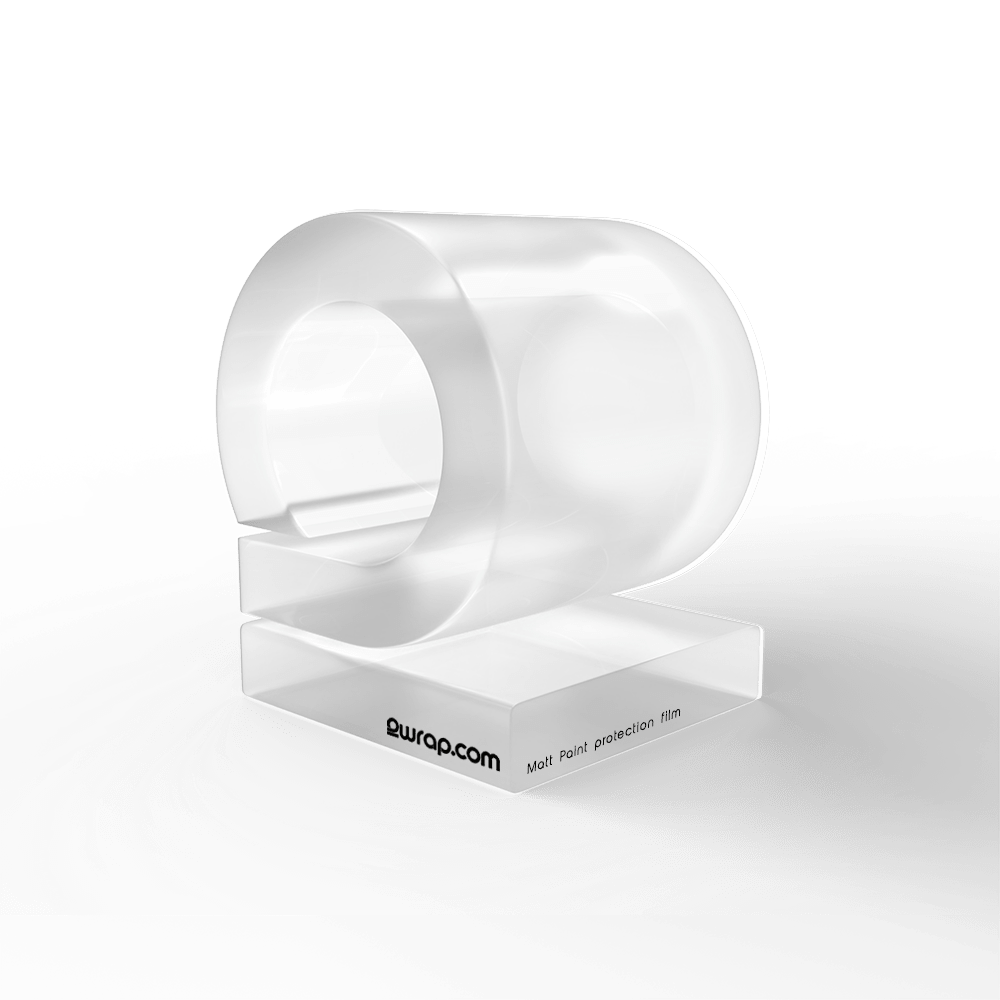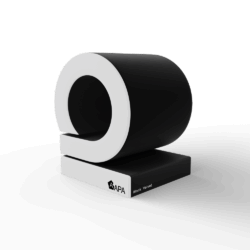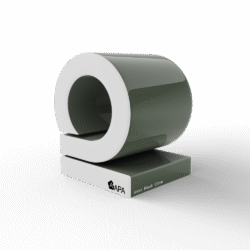Designing a vehicle wrap for your business is an exciting process. It’s more than just putting a logo on your car. It’s about creating a moving billboard that tells your brand’s story. In a bustling city like Los Angeles, having a unique vehicle wrap can make a big difference.
When you design a vehicle wrap, you get to choose the colors, graphics, and text that best represent your business. This design will grab attention as you drive around the city, turning heads and sparking interest. Think about the last time you saw a cool car wrap — it probably stuck in your mind. That’s the power of good design.
Starting with a clear idea and knowing the steps involved makes the design process much easier. You’ll need to brainstorm and pick the right tools to bring your vision to life. In the end, your vehicle wrap will not only help you stand out but also protect your car’s paint. Let’s dive into the steps and tips for designing the perfect vehicle wrap for your business.
Understanding the Basics of Vehicle Wrap Design
Importance of Design
The design of your vehicle wrap is crucial. It’s the first thing people will notice about your business on the road. A great design can grab attention and make a lasting impression. When done right, your vehicle wrap can boost brand recognition and convey your business’s personality. A well-designed wrap can turn every trip into a marketing opportunity, engaging potential customers without extra effort.
A bad design can have the opposite effect. It can confuse your message and make your business look unprofessional. This is why investing time and thought into your vehicle wrap design is essential. Understanding the basics of design can help you create something that stands out and accurately represents your brand.
Elements of a Good Design
A good vehicle wrap design includes several key elements:
- Clear Branding: Your logo and business name should be prominent. This ensures that people know who you are and can remember you easily.
- Vibrant Colors: Bright, contrasting colors can make your wrap more noticeable. Choose colors that align with your brand and stand out against the background.
- Readable Text: Any text on your wrap should be easy to read from a distance. Use simple fonts and avoid cluttering the design with too much information.
- High-Quality Images: If you use images, make sure they’re high resolution. Pixelated or blurry images can make your wrap look unprofessional.
- Consistent Theme: All elements of your design should work together. This means using the same colors, fonts, and styles throughout the wrap.
Steps to Create Your Vehicle Wrap Design
Brainstorming Ideas
Creating a vehicle wrap design starts with brainstorming. Think about what message you want to send and how you want your vehicle to look. Consider the following questions:
- What is the main message I want to convey?
- Who is my target audience?
- What are my brand colors and key design elements?
Write down all your ideas, no matter how simple or wild they seem. This step is about getting all your thoughts on paper. You can refine them later. Collaborate with your team to get more perspectives and creative ideas. Brainstorming is a crucial first step in making sure your wrap design truly represents your business.
Choosing Colors and Graphics
Once you have some ideas, it’s time to pick the colors and graphics. Colors play a major role in catching attention and setting the mood. Bright colors like red, yellow, and orange can grab attention quickly. Blue and green can create a calmer, more professional look. Ensure the colors match your brand and appeal to your target audience.
Graphics also influence the wrap’s effectiveness. Use images that relate to your business and its services. If you run a bakery, pictures of delicious cakes and pastries can entice people. If you offer plumbing services, images of tools or happy customers can work well.
Make sure the graphics are high quality. Blurry or pixelated images can make your wrap look unprofessional. Use vector graphics where possible. They can be resized without losing quality, ensuring your wrap looks crisp and clear.
By brainstorming thoughtfully and choosing the right colors and graphics, you can create a design that stands out and effectively promotes your business.
Tools and Software for Designing Wraps
Recommended Design Tools
Creating a vehicle wrap requires the right tools. Here are some design tools that can help:
- Adobe Illustrator: A popular choice for many designers. It’s great for creating vector graphics and detailed designs.
- CorelDRAW: Another excellent tool for vector graphics. It’s user-friendly and perfect for designing vehicle wraps.
- Canva: Ideal for beginners. While it’s not as advanced as Illustrator or CorelDRAW, it’s good for simple designs and quick sketches.
- Adobe Photoshop: Excellent for editing images and adding detail. Though not specifically for vector graphics, it’s useful for high-quality image editing.
- FlexiSign Pro: Specialized for sign making and vehicle wraps. Includes tools specifically for large-format printing.
How to Use Design Software
Using design software can seem tricky at first, but with a little practice, it becomes easier. Here are some simple steps to help you get started:
- Start a New Project: Open your design tool and start a new project. Set the dimensions to match the size of your vehicle.
- Import Your Logo: Begin by importing your logo. Place it prominently so it’s easily visible.
- Add Text and Graphics: Add any text you need and position it carefully. Use high-quality images and vector graphics to ensure the wrap looks sharp.
- Play with Colors: Experiment with different color schemes. Use colors that reflect your brand and stand out.
- Review and Adjust: Look over your design and make any necessary adjustments. Ensure that all elements are aligned and nothing is missed.
Finalizing and Preparing Your Wrap for Installation
Proofing Your Design
Before finalizing your design, proof it carefully. Here’s a simple checklist to follow:
- Check for Typos: Double-check all text for spelling and grammar errors. Mistakes can make your wrap look unprofessional.
- Ensure Readability: Make sure all text is readable from a distance. Use simple fonts and avoid clutter.
- Consistent Branding: Confirm that the colors, images, and fonts are consistent with your brand.
- High-Resolution Images: Ensure all images are high-resolution. Blurry or pixelated images can ruin your wrap.
- Alignment: Verify that all elements are aligned properly. Misaligned elements can look sloppy.
Getting Ready for Installation
After proofing, it’s time to prepare your design for installation:
- Save in the Correct Format: Save your design in a format required by your installer, usually a high-resolution PDF or vector file.
- Print Samples: If possible, print small samples of your design to see how it looks in real life. This can help you spot any issues before full printing.
- Clean the Vehicle: Ensure the vehicle is thoroughly cleaned. Dirt and grime can interfere with the application.
- Schedule Installation: Book a professional installation. An expert can ensure the wrap is applied smoothly and looks great.
Conclusion
Designing a vehicle wrap is an exciting journey that requires thoughtful planning and attention to detail. From understanding the basics to using the right tools, every step is crucial in creating an eye-catching wrap. Following the steps for brainstorming, choosing colors, using design software, and preparing for installation will help you create a wrap that stands out and effectively promotes your business.
A well-designed vehicle wrap can turn your business vehicle into a moving billboard, increasing visibility and attracting potential customers. It’s a smart investment that combines marketing with functionality, helping your business grow in a bustling city like Los Angeles.
For expert advice and professional installation, visit our shop. At 2wrap.com, we offer top-quality commercial vehicle wrapservices to ensure your vehicle stands out and makes an impact.
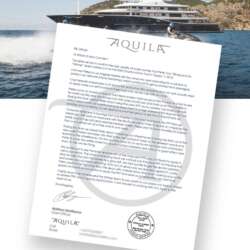 Referal Letter Aquila Yacht
Referal Letter Aquila Yacht carwrap simulator
carwrap simulator 3D CARWRAP CONFIGURATOR
3D CARWRAP CONFIGURATOR